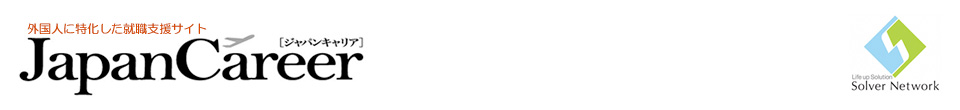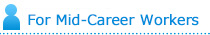Employer Usage
Up to offer

Start from the application page
Please click “Application” button under the “For Employers” menu on the left part of the screen.
Please fill out the required information for the interim registration.
When it is successfully processed, you will receive automated confirmation e-mail.
![]()
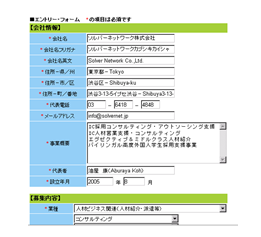
Receive your Password
Our representative will contact you shortly to process further registration.
Our representative will send you password to access your “My Page”.
Please complete additional information of your company.
![]()

Log-in your company’s “My Page”
Please click 「Login for Employers」 on the upper left part of the screen, then enter your e-mail address and password.
You will login to the “My Page” screen.
![]()
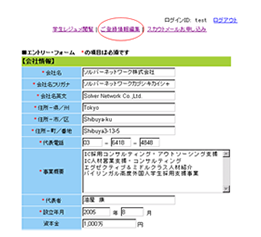
Post job description
On your “My Page”, please enter description of your opening jobs.
Entered job description will be posted on Japan Career and accessed by registered candidates.
To receive more applications from talented foreign students and recent graduates, we suggest describing detail as much as possible.
![]()
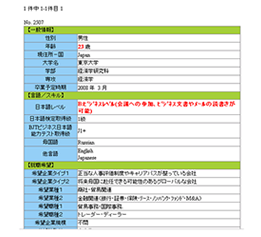
Access to the foreign students and recently graduated students’ resume
Clicking 「学生レジュメの閲覧」on your “My Page”, you can access to resumes of students and recently graduated students who registered with Japan Career Employment Support Service.
Posted PR video can be viewed by clicking the URL on the resume screen.
![]()
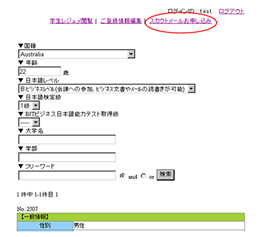
Send recruiting mail to attractive candidates
Recruiting mail service is available. If interested in this additional service, please request from 「スカウトメールお申し込み」on your “My Page”.
Our representative will contact you to explain service details.
![]()

Have Skype interviews with foreign students
After applicant screening, please have Skype interviews with selected candidates.
A regular interview may be arranged in case off-line meeting is possible.
![]()

Final consideration
Through application and interview screening, please select prospective employees.